In this tutorial, we will show you how to change your voice on Omegle, the website for talking to strangers. You will be able to change voice male to female, female to male and many other voices on Omegle. This is gonna be one hell of a fun talk.
The software that we will use is AV Voice Changer Software Diamond 7.0.
Install AV Voice Changer Software Diamond 7.0
To download the voice changer software, simply use the link below:
Download AV Voice Changer Software Diamond 7.0
Adjust settings of AV Voice Changer Software Diamond 7.0
- Launch AV Voice Changer Software Diamond 7.0
- On the main menu, select Preferences
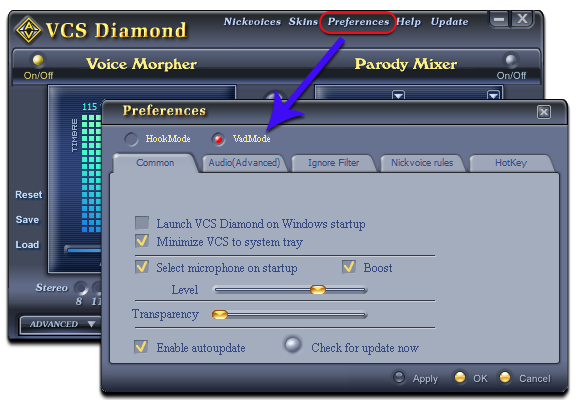
In Preferences dialog box:
- Check on VadMode (1).
- Click OK (2).
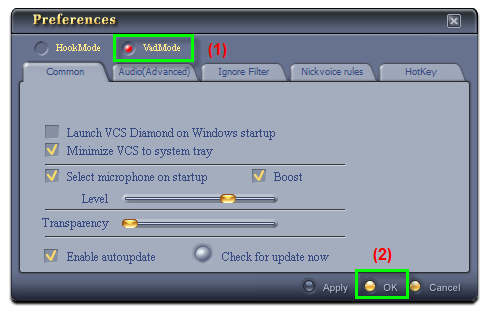
Connect Omegle voice changer
- Access Omegle.com
- On the main page, select Video to start a video chat.
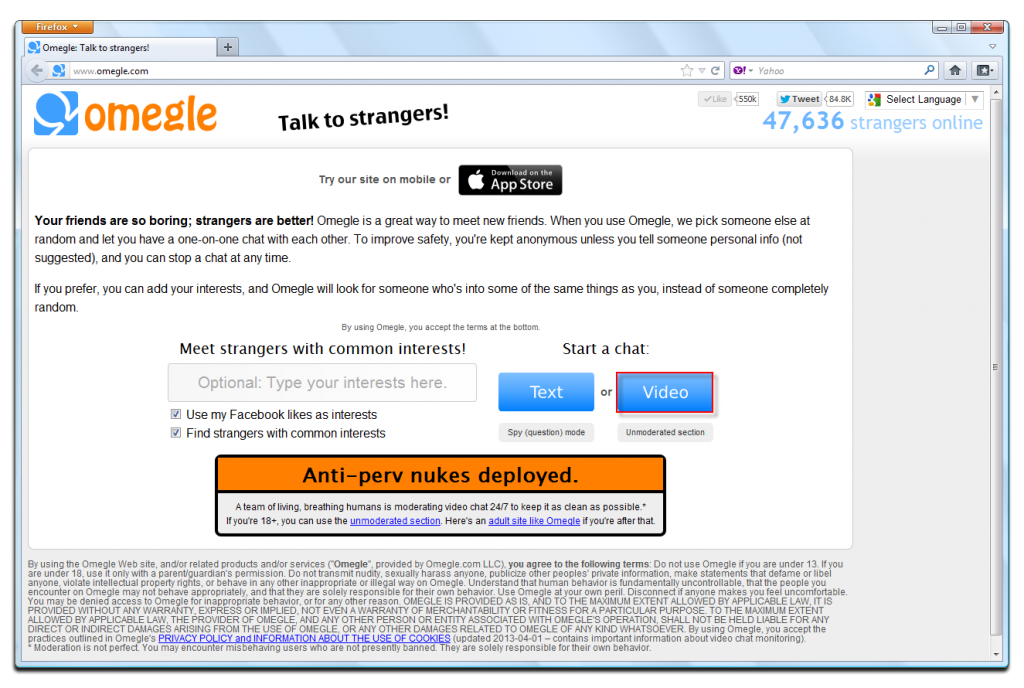
- When the new chat section appears, click Allow button to grant the service access to your camera and microphone.
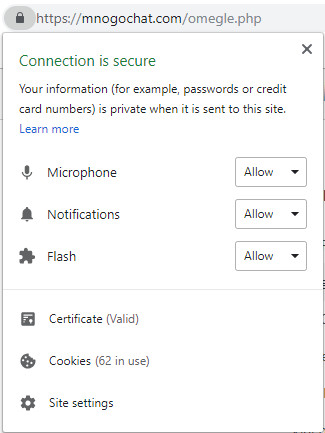
- After that, click on the Video icon on the right corner and select Manage
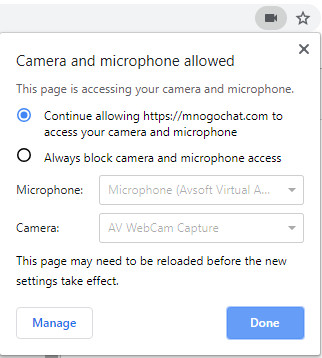
- Select Microphone (Avsoft Virtual Audio Device) as your main Microphone.
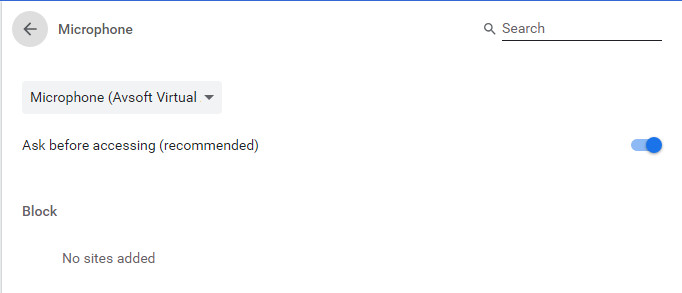
That’s it guys. From now on when you open both AV Voice Changer Software Diamond 7.0 and Omegle, you will talk in many voices on Omegle.
To go back to the normal voice, simply choose your default device, normally with the name Microphone (High Definition Audio Device).
Learn how to use AV Voice Changer Software Diamond 7.0:
>> How to use Voice Morpher of AV Voice Changer Software Diamond 7.0
