In this tutorial, we will show you how to use voice changer for streaming audio. We will change voice in SAM Broadcaster with the help of AV Voice Changer Software Diamond 7.0.
Download and install AV Voice Changer Software Diamond 7.0
First of all, you will have to install AV Voice Changer Software Diamond 7.0.
Simply download the software via the link below:
Download Voice Changer Software
Select settings of Voice Changer for streaming audio
- Launch AV Voice Changer Software Diamond 7.0
- On the main panel, click Preferences to open Preferences dialog box.
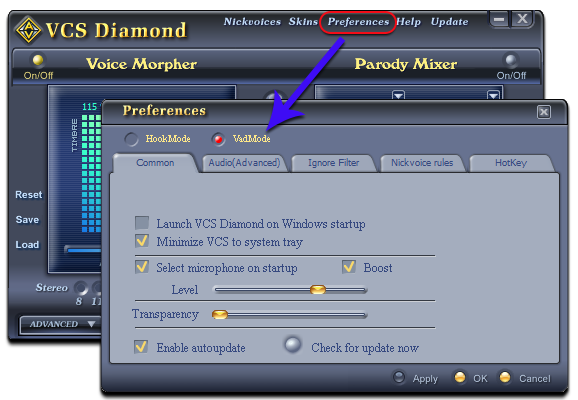
In Preferences dialog box:
- Check on VadMode (1).
- Click OK (2) to apply the new settings.
- This step is to make Voice Changer Software Diamond focuses solely on the software that it’s connected to (SAM Broadcaster in this case) and improve sound quality.
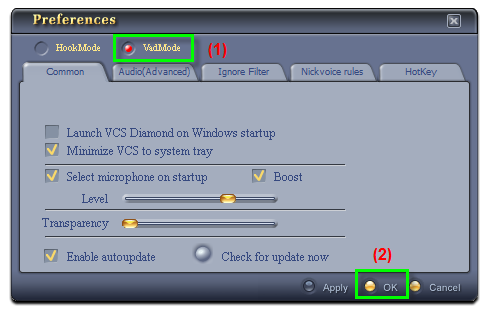
Back to main panel of the voice changer, choose the morphing effects for your voice, and make adjustments until you are satisfied with the output voice.
To change your voice better with the functions of voice changer, you can check out this tutorial for more information on how to use the software:
>> How to use Voice Morpher feature in AV Voice Changer Software Diamond 7.0
Connect SAM Broadcaster with AV Voice Changer Software Diamond 7.0
Now, it’s time for the main part. We will connect SAM Broadcaster and AV Voice Changer Software Diamond 7.0 to change your voice while streaming.
- Run SAM Broadcaster.
- In the main interface of SAM Broadcaster: Select Windows menu (1)
- Tick to show up Voice – Tracking (2).
- Select Config button (3) in Voice – Tracking.
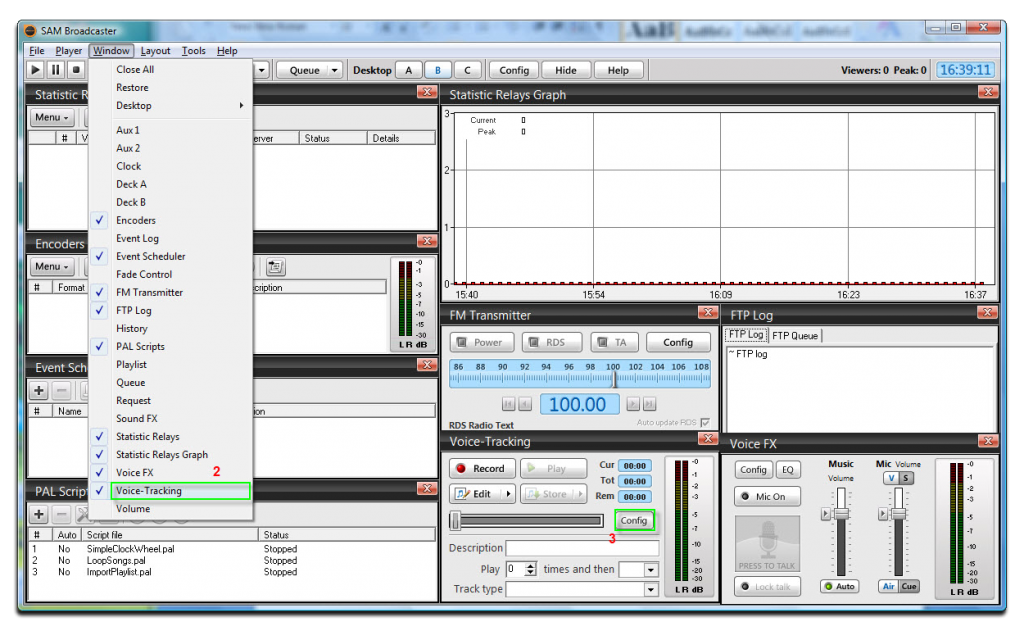
- In Voice Track configuration dialog box: set Microphone (Avnex Virtual Audio Device) (4) as Sound capture device.

- Click OK (5) to apply the new settings and close Voice Track configuration dialog box.
Start your SAM Broadcaster section
In your SAM Broadcaster:
Click Record (6) in Voice – Tracking dialog box to start your SAM Broadcaster section.
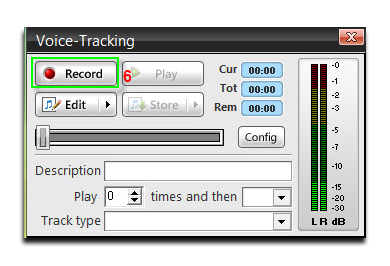
That’s it. Very simple and you are now ready to rock and roll in your SAM Broadcaster section with the help of AV Voice Changer Software Diamond 7.0.
Remember, you can always download the voice changer at:
Download Voice Changer Software
