With AV Voice Changer Software Diamond 7.0, you will be able to change your voice in Aliwangwang to many other voices, from male to female, robot, and many more.
Download and install AV Voice Changer Software Diamond 7.0
To download free Voice Changer Software Diamond 7.0, follow the link below:
Download Voice Changer Software
Choose audio settings of Windows to change voice with Voice Changer
- Open Control Panel
- Select Hardware and Sound.
- Choose Change system sounds.
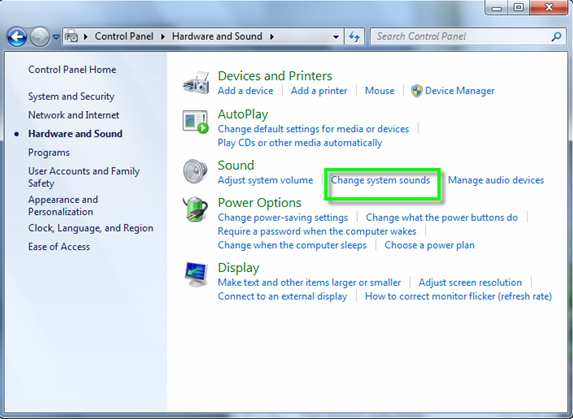
In the Sound dialog box:
- Select Recording Tab.
- Choose Microphone Avnex Virtual Audio Device and Set Default.
- Click OK.
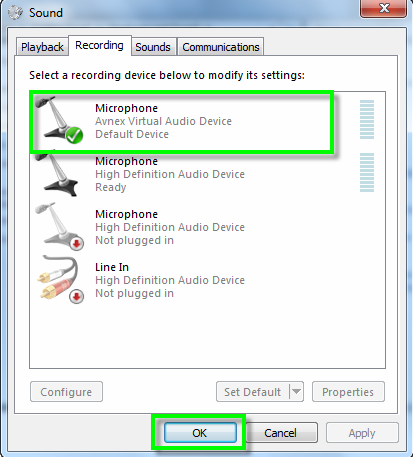
And now, it’s time to change your voice in AV Voice Changer Software Diamond 7.0. And then, launch Aliwangwang to start your voice chat.
Change voice in AV Voice Changer Software Diamond 7.0
To change your voice in AV Voice Changer Software Diamond 7.0, simply select a Nickvoice.
Or, you can choose the morphing effects for your voice, and make adjustments until you are satisfied with the output voice.
>> How to use Voice Morpher feature in AV Voice Changer Software Diamond 7.0
Start your Aliwangwang voice chat with Voice Changer Software Diamond 7.0
Launch Aliwangwang and start voice chat. The morphed voice will be applied automatically.
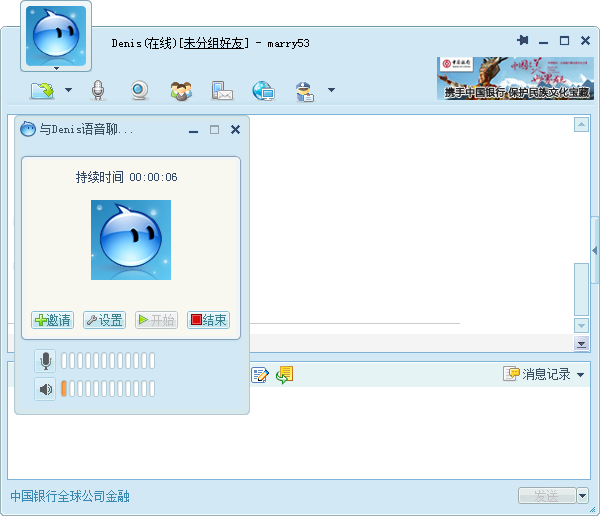
Note: Because you are using AVnex Virtual Audio Device as the default driver for your microphone, your voice may be changed when you speak in any other audio applications.
Other voice changer tutorials you will like:
> Darth Vader Voice Changer Software
